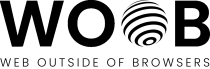Installation¶
From PyPI¶
You can use pip to install the latest woob package:
$ pip install woob
From source code¶
Clone the git repository with this command:
$ git clone https://gitlab.com/woob/woob.git
Then, install with:
$ cd woob
$ pip install .
Development environment¶
To develop on woob, you have to setup a development environment.
If not in a virtualenv, executables are in ~/.local/bin and modules are in
~/.local/lib/:
$ pip install --user -e .
If inside a virtualenv, no need to update the paths, they are all in the virtualenv:
$ export PATH=$PATH:$HOME/.local/bin
$ pip install -e .
Repositories setup¶
As you may know, woob installs modules from remote repositories. As you
probably want to use modules in sources instead of stable ones, because you will change them, or create
a new one, you have to add this line at end of ~/.config/woob/sources.list:
file:///home/me/src/woob/modules
Then, run this command:
$ woob update
Run woob without installation¶
This does not actually install anything, but lets you run woob from the source code, while also using the modules from that source:
$ ./tools/local_run.sh COMMAND [args ..]
For example, instead of running woob video -b youtube search plop, you would run:
$ ./tools/local_run.sh video -b youtube search plop